In the fast-paced world of modern work and learning, time is often the scarcest resource. Meetings, lectures, webinars, and tutorials pile up faster than anyone can absorb, and manually extracting key information becomes a draining, repetitive task. What if you could multiply your productivity without working longer hours? That’s where Video Transcriber AI comes in.
Designed to handle everything from long-form lectures to multi-hour corporate recordings, Video Transcriber AI allows users to transcribe video to text quickly, accurately, and efficiently. With features like batch processing, single file support up to 1GB, and lightning-fast response times, this tool can elevate your productivity by tenfold — whether you’re a student, educator, or professional.
Why Traditional Methods Fall Short
Consider a typical workday: you have a two-hour webinar, a recorded team meeting, and an online course you want to review. Extracting insights manually would require:
- Rewatching entire videos to find relevant points
- Pausing, typing, and formatting notes
- Cross-referencing multiple recordings for summaries
Even if you are organized, this process is slow and mentally exhausting. Misplaced timestamps, missed quotes, or skipped content can lead to incomplete notes — costing time and impacting decision-making.
Video Transcriber AI removes these bottlenecks by transforming your videos into clean, editable transcripts instantly, making it easier to search, summarize, and repurpose content.
Key Features That Supercharge Efficiency
The productivity gains of Video Transcriber AI come from its advanced capabilities:
1. Batch Processing for Multiple Files
Many creators and professionals juggle multiple recordings at once. Unlike traditional transcription services that force you to process files one by one, VideoTranscriber supports batch uploads.
You can upload several videos simultaneously and let the AI work in the background. Within minutes, you have a full set of transcripts ready for editing, summarizing, or content repurposing — no repetitive uploading or waiting for each file to finish.
This feature alone can save hours weekly, especially for educators handling multiple classes or companies reviewing daily meetings.
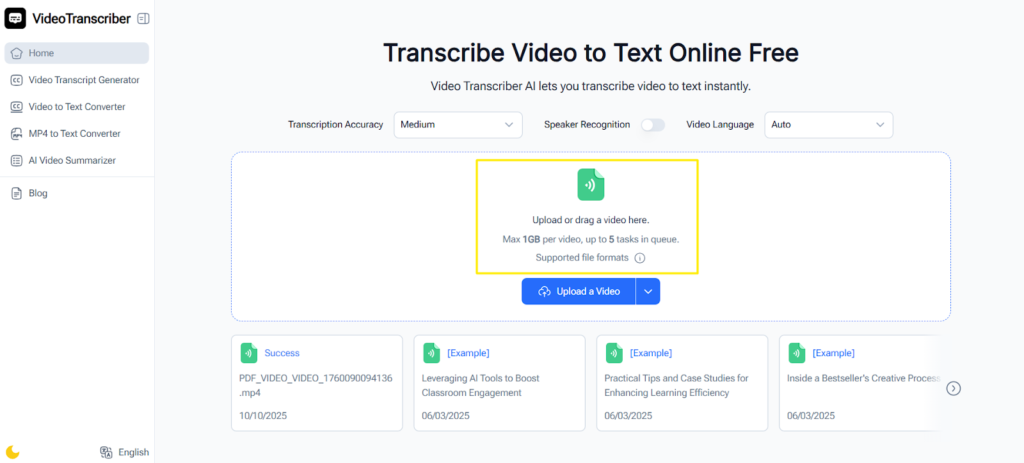
(Video Transcriber AI supports batch processing for multiple files)
2. Handle Large Files Up to 1GB
Long-form videos are notoriously difficult for transcription software. Many tools crash or require you to split files manually. Video Transcriber AI allows single-file uploads up to 1GB, eliminating tedious pre-processing.
Whether it’s a full-length webinar, a corporate training session, or a multi-hour lecture, Video Transcriber AI handles it effortlessly. You no longer have to compromise on completeness or accuracy — the entire session is processed in one go.
3. Fast and Accurate Transcription
Speed matters. Video Transcriber AI delivers high-speed transcription without sacrificing accuracy. Timestamps, speaker identification, and clean formatting are all included automatically.
This means you can:
- Quickly extract meeting notes or lecture summaries
- Create subtitles or closed captions efficiently
- Generate searchable archives for future reference
Fast transcription reduces downtime and keeps your workflow moving.
How Video Transcriber AI Boosts Learning Efficiency
For students and lifelong learners, Video Transcriber AI is a game-changer. Instead of passively watching lectures or tutorials, you can:
- Search for keywords: Instantly locate important topics in long videos
- Highlight and annotate: Create organized notes directly from transcripts
- Repurpose content: Turn transcripts into study guides, flashcards, or summaries
Imagine attending a three-hour online course. With Video Transcriber AI, you no longer need to rewatch the entire session. You can jump to exactly the part you need, extract the key points, and continue learning efficiently.
For learners balancing multiple courses or working professionals upskilling in parallel, this can easily multiply study efficiency by 5-10x.
Optimizing Workplace Productivity
In corporate settings, meetings, briefings, and client calls generate a massive volume of audio-visual content. Transcribing these manually is tedious, often delaying project timelines.
Video Transcriber AI addresses this by enabling professionals to:
- Transcribe team meetings instantly for shared notes
- Identify action items by searching transcripts
- Archive knowledge for onboarding or future reference
- Create presentations and reports faster by extracting key quotes
By converting every meeting into searchable text, employees spend less time taking notes and more time applying insights.
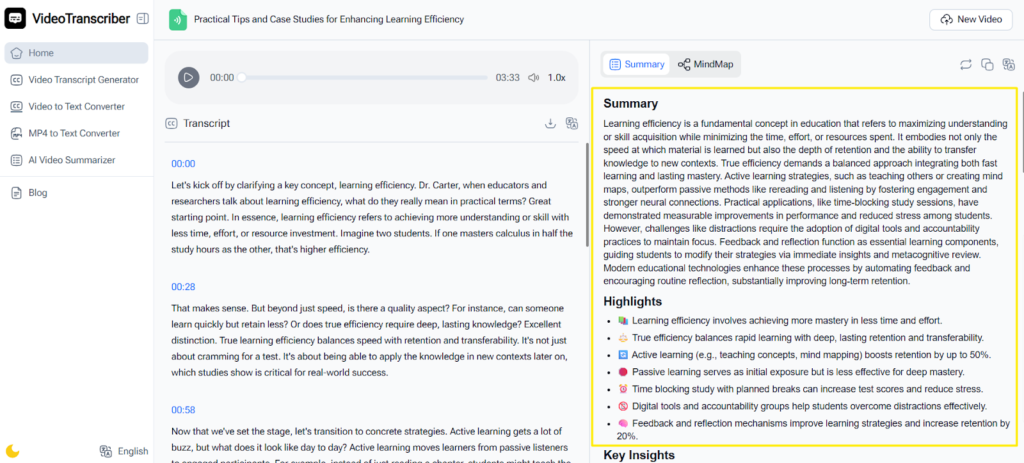
(Video Transcriber AI transcribes video to text with smart summary)
Integrating Video Transcriber AI into Automated Workflows
Another efficiency advantage is how easily Video Transcriber AI fits into broader workflows. Creators, educators, and businesses can:
- Combine it with Audio Converter AI to simultaneously convert audio to text for audio-only files
- Run batch transcriptions for mixed audio/video archives
- Feed transcripts into summarization tools, AI content creators, or translation services
This dual-tool approach maximizes automation, allowing you to handle both video and audio content efficiently in parallel.
Real-World Example: A Day in the Life of a Productivity Enthusiast
Imagine a content creator managing multiple online courses, client consultations, and recorded interviews:
- Morning: Uploads three video lectures to Video Transcriber AI (https://videotranscriber.ai/) for transcript generation
- Midday: Uses transcripts to create summaries, slides, and social media snippets
- Afternoon: Processes several podcast episodes through Audio Converter AI (https://audioconverter.ai/), generating text for show notes
- Evening: Reviews transcripts to find highlights for future content planning
By the end of the day, the creator has produced more deliverables than would have been possible manually in a week. This demonstrates how Video Transcriber AI doesn’t just save time — it amplifies productivity.
Beyond Efficiency: Accuracy and Accessibility
Efficiency alone isn’t enough. Accuracy and accessibility are equally important:
- Accurate Timestamps: Perfect for captioning or content reuse
- Speaker Identification: Differentiate speakers automatically for clarity
- Multilingual Support: Expand reach to international audiences
- Clean Formatting: Ready for editing or repurposing without extra work
For teams managing knowledge, educators sharing resources, or creators expanding to global markets, these features are invaluable.
Tips to Maximize Your Efficiency with Video Transcriber AI
- Batch Upload Frequently: Process multiple files overnight to have transcripts ready in the morning
- Combine with Audio Converter AI: Handle all audio content alongside video in a single workflow
- Use Transcripts for Multi-Platform Repurposing: Blogs, newsletters, captions, and podcasts can all originate from one transcript
- Leverage Searchable Text: Quickly locate content across hours of recordings
Following these steps ensures that you not only save time but actually increase the output of your learning and content creation efforts exponentially.
Conclusion
In a world where information flows faster than ever, Video Transcriber AI allows you to transcribe video to text effortlessly, process multiple files simultaneously, handle single files up to 1GB, and get results in minutes.
Students, educators, content creators, and professionals can boost their productivity 10x by making spoken content searchable, editable, and reusable. When paired with Audio Converter AI, you can manage both audio and video content efficiently, creating a seamless, automated workflow for learning, content creation, and business operations.
Don’t let valuable information get trapped in video or audio files. Unlock your full potential and save hours every week with Video Transcriber AI.


