If you’re a fan of emulation, you’ve probably heard about Ryujinx, one of the best Nintendo Switch emulators available today. To make it work properly, you need something crucial—Ryujinx firmware. This guide explains what the firmware is, how to install it, and why it’s important.
Ryujinx Emulator – Developer Profile
| Attribute | Details |
| Project Name | Ryujinx |
| Type | Nintendo Switch Emulator |
| Main Developer | gdkchan |
| Initial Release | February 2018 |
| Programming Language | C# |
| Supported Platforms | Windows, Linux, macOS |
| License | MIT License |
| Official Website | ryujinx.org |
What Is Ryujinx Firmware?
Ryujinx firmware refers to the system files extracted from an actual Nintendo Switch console. These files are required for the emulator to run commercial games accurately and simulate system behaviors.
The firmware includes essential components like:
- System libraries
- Drivers
- Cryptographic keys
- UI overlays
Without these files, Ryujinx cannot run most games properly.
Why Do You Need Ryujinx Firmware?
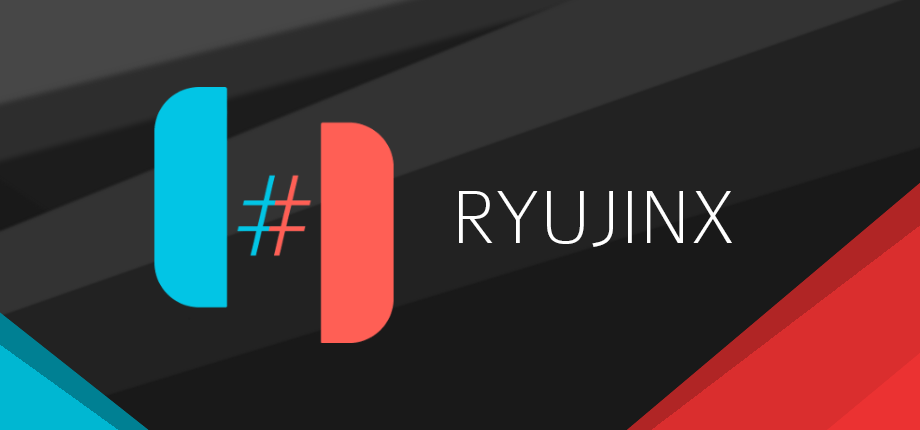
Many users wonder why installing firmware is necessary at all. The answer lies in how emulators function.
Ryujinx mimics the Nintendo Switch’s operating system. To do so correctly, it needs access to the official firmware files. These files contain vital low-level instructions and assets that games rely on to function.
With proper firmware installed:
- Games boot faster
- Graphics and sound run smoother
- Compatibility is significantly improved
Where to Get Ryujinx Firmware
Due to legal constraints, Ryujinx does not provide firmware files. Users must dump the firmware from their own legally owned Nintendo Switch.
You can extract the firmware using tools such as:
- TegraExplorer
- Hekate
- Atmosphère
Always remember, downloading firmware from the internet is illegal unless it’s from your personal console.
How to Install Ryujinx Firmware‘s
Once you’ve dumped your firmware, installing it in Ryujinx is simple:
- Open Ryujinx
- Go to Tools > Install Firmware
- Choose Install firmware from XCI or ZIP
- Locate your dumped firmware files
- Click Open and wait for it to complete
You should now see the firmware installed in the Ryujinx’s system files.
Updating Ryujinx Firmware
It’s important to keep your firmware up to date to maintain game compatibility and performance.
To update:
- Repeat the same process as installation
- Choose your new firmware dump (newer version)
- Ryujinx will overwrite the old firmware’s automatically
Always back up your existing firmware before updating, just in case you encounter any issues.
Compatibility and Limitations
Although Ryujinx is highly compatible with many games, some titles may still not work perfectly due to:
- Outdated firmware
- Incomplete dumps
- Game-specific bugs
Check the official Ryujinx Compatibility List to verify if your game is playable. Updating both your emulator and firmware can often solve these issues.
Troubleshooting Ryujinx Firmware Issues

If you encounter errors like:
- “Missing keys”
- “Firmware not found”
- Games not booting
Here are some tips:
- Reinstall the firmware correctly
- Ensure you’re using firmware version 9.0.0 or higher
- Verify your prod.keys and title.keys are present in the correct folder
For help, join the Ryujinx Discord for community support.
Legal and Ethical Considerations
Using Ryujinx and installing firmware is only legal if:
- You own the Nintendo Switch hardware
- You own the game cartridges or digital games
- You dump the firmware and keys yourself
Downloading keys or firmware from third-party sites violates copyright laws and can result in legal action.
Benefits of Using Updated Ryujinx Firmware
Keeping your Ryujinx firmware updated offers several advantages:
- Better game stability
- Enhanced performance and FPS
- Fewer graphical glitches
- Support for new games
It also ensures compatibility with the latest Ryujinx builds and Vulkan or OpenGL enhancements.
Community and Resources
Stay updated with the Ryujinx project:
- GitHub Repository
- Official Blog
- YouTube Tutorials
You’ll find helpful guides, changelogs, and community discussions about the best firmware practices and game-specific fixes.
Conclusion
Using the correct and up-to-date Ryujinx firmware is essential for getting the best performance out of your Nintendo Switch emulator. It ensures that games load correctly, play smoothly, and use accurate system functions. As long as you’re using legally obtained firmware from your own Switch, you’re in the clear to enjoy enhanced emulation on your PC.
Read more: Unveiling the Mystery Behind Asdfgftresw – Everything You Need to Know
FAQs about Ryujinx Firmware
Generally, versions 9.0.0 and up are best. However, newer games might require more recent firmware, so it’s recommended to always use the latest version available.
Yes, if you dump the firmware from your own Nintendo Switch. Downloading firmware from unauthorized sources is illegal.
No. Most commercial games will not run without the official firmware installed in Ryujinx.
No. Once you install the firmware, it applies globally to all games within Ryujinx.
Firmware: System software that emulates the Switch OS.
Keys: Decryption files (like prod.keys) that allow Ryujinx to read game files.
If you choose to place them manually, navigate to:
%APPDATA%\Ryujinx\system\
Place all firmware files there, but using the built-in install option is easier and safer.


